Tips and Tricks for Writing Homework on Digital Signal Processing with Matlab
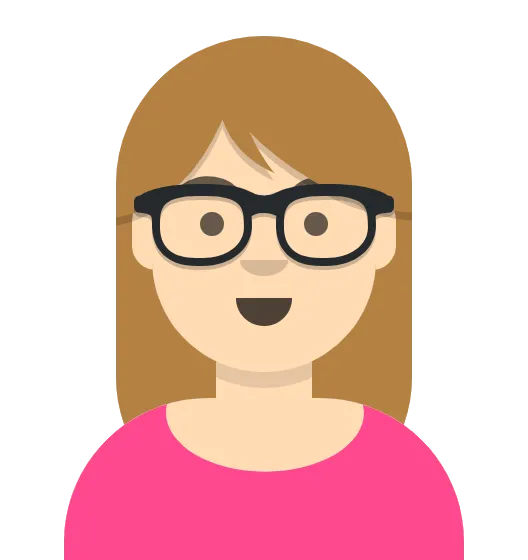
Electrical engineering, computer science, and related fields all need to understand digital signal processing (DSP). To achieve particular objectives, it analyses, modifies, and transforms digital signals. Due to its adaptability and user-friendliness, MATLAB is a frequently used tool in DSP homework. Writing DSP homework using MATLAB, however, can be challenging for students who are not familiar with the subject or the program. As a result, we will provide a thorough tutorial on how to write homework in digital signal processing using MATLAB in this article. The techniques for signal analysis, filtering, and transformation will be covered in the initial introduction to DSP. Then, we'll look into using MATLAB to finish these tasks. We'll walk you through each step of using MATLAB's functions to create DSP homework. Students will have a solid understanding of DSP by the end of this article, and they will feel confident using MATLAB to write DSP homework.
Understanding Digital Signal Processing
It's imperative to have a firm understanding of the fundamentals of digital signal processing in order to write DSP homework using MATLAB effectively. Writing DSP code can be a challenging endeavor without a solid understanding of fundamental ideas like sampling, filtering, and signal transformation. By spending the time to learn the fundamentals, you can develop the self-assurance and expertise required to take on more challenging tasks and develop effective DSP algorithms. A firm grasp of the fundamentals is crucial for success, whether you're a student just getting started in DSP or a seasoned professional looking to improve your skills. Three essential ideas to remember are listed below:
Sampling
The process of sampling is the transformation of continuous signals into discrete signals. A discrete signal is a series of numbers, whereas a continuous signal is a function of time or space. The sampling procedure entails picking a particular window of time or space and periodically measuring the signal value within that window. The sampling rate controls the number of samples taken each second and has an impact on the precision and quality of the resulting digital signal.
Quantization
The process of quantization involves breaking up an infinite number of discrete levels from a continuous signal's amplitude. Quantization errors are introduced during this process and are defined as the discrepancy between the signal's actual amplitude and its quantized value. The resolution of the digital signal is determined by the number of quantization levels, which also has an impact on the precision and quality of the resulting digital signal.
Digital Filtering
The process of altering a digital signal's frequency components is known as digital filtering. It involves processing the signal mathematically to either reduce undesirable frequencies or boost desired frequencies. Finite Impulse Response (FIR) filters and Infinite Impulse Response (IIR) filters are the two main categories of digital filters.
MATLAB Basics for Digital Signal Processing
It is imperative to realize that MATLAB is a tremendously potent software tool that is widely used in this field if you intend to write digital signal processing homework using MATLAB. Two key concepts are necessary for you to understand in order to successfully complete DSP tasks. These ideas consist of learning the fundamentals of MATLAB coding as well as how to use it to analyze and manipulate signals. You can confidently approach a variety of digital signal processing issues using MATLAB and efficiently produce accurate results by mastering these concepts. To write DSP homework using MATLAB, you must be familiar with the following two fundamental ideas:
Variables and Operators
The pillars of MATLAB programs are variables and operators. A variable is a storage unit for a single value or a group of values. Symbols known as operators carry out operations in mathematics on variables or constants. Numerous operators, such as arithmetic operators, relational operators, and logical operators, are supported by MATLAB.
Functions and Scripts
The two primary MATLAB program types are functions and scripts. A program that accepts inputs and generates outputs is called a function. It can be used in various contexts and called from other programs. A script is a computer program that has a list of commands that are carried out one after the other. It can be used to carry out calculations or automate tasks.
Steps to Write DSP Homework Using MATLAB
It's time to delve into the processes involved in creating DSP homework using this software now that you have a firm grasp on the foundational ideas of DSP and are proficient with MATLAB. We will look at the crucial steps in producing high-quality DSP homework with MATLAB, which include comprehending the problem specifications, developing an appropriate algorithm, putting the algorithm into practice in MATLAB, and testing the results. By following these steps, students can develop a thorough understanding of MATLAB and DSP concepts, improving their capacity to plan and carry out challenging DSP projects. The following three actions must be taken:
Step 1: Read and Understand the Homework
Reading and comprehending the homework requirements is the first step in writing DSP homework using MATLAB. The following are important to note:
- The objectives and problem statement
- The necessary inputs and outputs
- The limitations and presumptions
- The standards for evaluation
The next step can be taken once you have a firm grasp of the homework requirements.
Step 2: Plan and Implement the Solution
The second step entails planning and putting the DSP homework solution into practice using MATLAB. Here are some additional steps to take:
- Dividing the issue into smaller components Determine the main duties that must be fulfilled in order to accomplish the homework goals. You must divide the task into manageable chunks, such as filter design, implementation, and testing if the homework calls for you to implement a digital filter.
- Select the proper MATLAB functions: Choose the appropriate functions that will enable you to complete the MATLAB homework. Filtering, Fourier analysis, and signal generation are just a few of the many operations related to digital signal processing that can be carried out using MATLAB's extensive library of functions.
- Compose your MATLAB code: To complete the necessary tasks, write the code utilizing the chosen functions. It's crucial to write readable, understandable code that is short and to the point. Additionally, you ought to comment on your code to describe what each component does and why.
- Test and debug the code: Once the code has been created, test it using various inputs and parameters to make sure it generates the desired results. If you run into any issues while testing, fix them.
Step 3: Document and Submit the Solution
The solution to the DSP homework must be documented and submitted using MATLAB as the last step. Following are some suggestions:
- Write a report that is clear and concise: Report your solution in a report that details the issue, your approach to solving it, the MATLAB code, and the outcomes. Include pertinent diagrams and graphs along with clear, concise language to help explain your conclusions.
- Comply with the homework guidelines: Make sure your report complies with all the homework requirements, including those for length, format, and citation style.
- Deliver the report on schedule: Reports must be turned in by the deadline noted in the homework instructions, or earlier. Verify that you have adhered to all submission requirements, including those pertaining to file format, naming conventions, and submission method.
Tips for Writing Effective DSP Homework Using MATLAB
As a reliable tool for digital signal processing (DSP), MATLAB is well-known. Using MATLAB to create effective DSP homework can be very difficult, but thankfully there are a number of tricks and techniques that can make it simpler and less intimidating. Learning how to master DSP homework in MATLAB can be made much more manageable and stress-free by using the right techniques. Here are three pointers to remember when creating DSP homework in MATLAB:
Tip 1: Start early and practice regularly
Using MATLAB for DSP homework necessitates practice and a thorough knowledge of both the subject and the program. You must start early and practice frequently if you want to be successful with DSP homework. Give yourself enough time to read the homework guidelines, comprehend them, come up with a solution, put it into action, document it, and submit it.
Tip 2: Use clear and concise code
When writing MATLAB code for DSP homework, clarity and conciseness are crucial. It decreases the likelihood of errors, makes your code simple to read and comprehend, and speeds up the debugging process. Use comments to clarify each section of the code, and make sure your code adheres to accepted coding practices.
Tip 3: Test your code thoroughly
In MATLAB-based DSP homework, testing is a crucial step. It aids in error detection, results validation, and code compliance with homework requirements. Make sure your code produces the desired results by testing it with various inputs and parameters.
Conclusion
It is crucial to possess in-depth knowledge of both the subject and the program in order to write effective DSP homework using MATLAB. The instructions in this article can be used to complete this task. First things first: start working on your homework early so you have time to address any unforeseen problems. To improve readability and understanding, concise and clear code is also crucial. Finally, it's critical to carry out thorough testing to make sure your code is accurate and effective. Although MATLAB DSP homework can be difficult, perseverance and regular practice can ensure success.